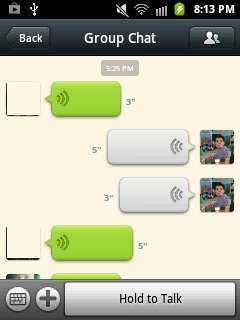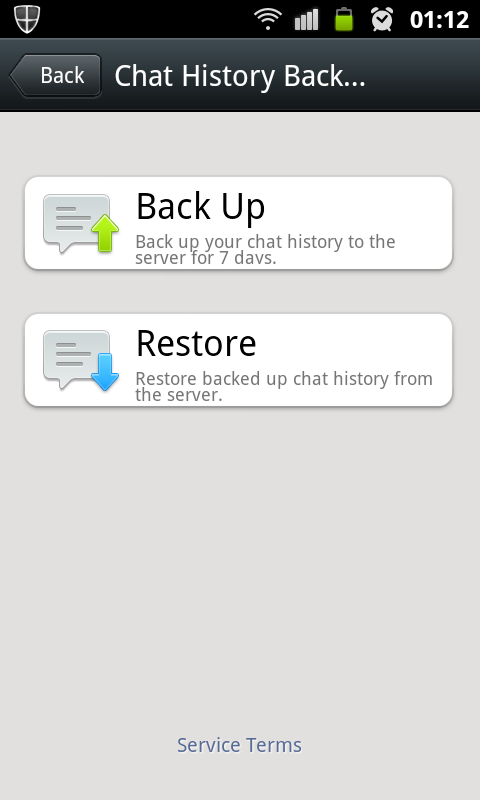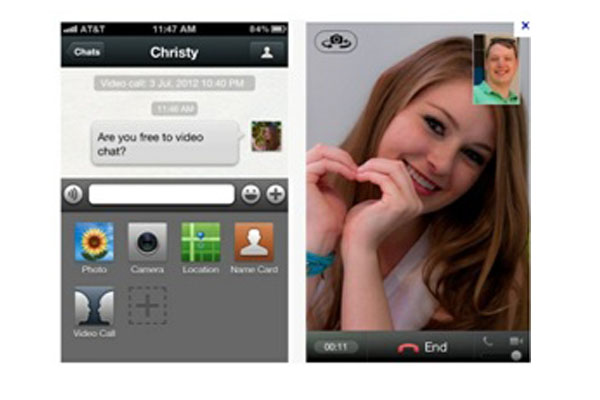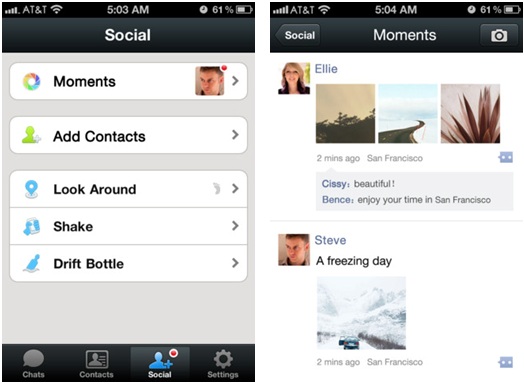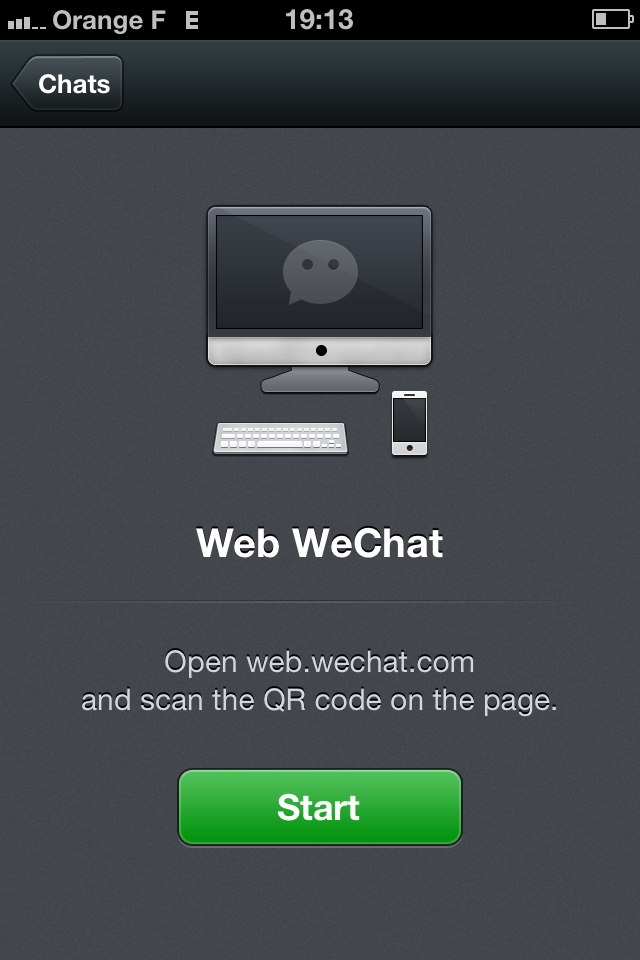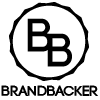Tencent introduces its global mobile app “WeChat” that offers a chat platform to all users to help them to connect with friends across multiple Smartphones platforms breaking all the barriers of location as well as different Smartphone. This application is available totally free of cost on Android’s Google Play, iPhone App Store, Windows 8 Store, BlackBerry and even Symbian. We Chat is not just any application it is most downloaded & well appreciated by its 300 million users and can be considered as big in terms of the user number, according to TechAsia (Jan 16, 2013).
Many of us will try to compare WeChat with another well known mobile messenger app called “Whatsapp” but I must warn you WeChat offers unique, innovative & has more features that permits users get more out of any mobile chat app available in the market today. WeChat offers many new technologies such as “Drift Bottle,” “Shake”, and “Look Around” which help users to make new friends in a whole new experience.
WeChat Features –
- Live Chat – WeChat gives you the ability to have a live chat session with your friends, however the only catch is that so far it is only available on Android & iOS. You can also start a live Group Chat – all you have to do is to click “+” in a group chat conversation and select “Live Chat”. A request note will be displayed to the members automatically. Sending a voice message during a live group chat will be delivered immediately & members in the live chat can hear your message, to keep it simple & commotion free this app is designed so that only one person can talk at a time.
- Group Chat & QR code –Now you can invite your friends to a WeChat group chat by the use of QR code. All you have to do is to open a group chat window & press “ “ ( this button is located at the top right corner). Then click on “Group Chat QR Code” & press “…” at the top right corner, that’s not all you can share this QR code via email or even save it. Once your friends scan this QR code they will be able to join the group chat.
-
Chat History Backup – WeChat is also offering you to keep a backup of your chat history and user can restore it, this backup feature will be helpful especially for those users who are moving/upgrading their Smartphones. For creating a backup you have to follow the following steps, you’ve to Go to Settings then click on general then press Chat History Backup. After clicking Back Up and select the conversations you would like to back up. For safety measures you can even lock your chat history with a password and use this password to restore your chat on another device.
-
Video Call – A video Call feature was added is the latest version 4.2 of WeChat (if you don’t have this feature then update your app), Video Call will permit you to have a video call with your friend. For initiating a video chat with any friend simply click on “+” in the chat window and select “Video Call”. If your friend has not sent you a message in the past 10 minutes, you need to send them an invite message and get a response in order to call them. That’s not all you have the ability to shift between an audio & video during the call.
- Moments – WeChat users have the ability to view & share their images via this app. Select “Social” then click on “Moments”. Click on camera to share photos with your WeChat friends. Keeping privacy issues WeChat have set the ability to set the visibility of photos you’re sharing and people whom you would like to aware about your this post. You can like or comment on your photos of your friend. To view your own Moments, go to settings & press “my moments” to have a look.
- Voice Chat- To record a message click on “Hold to Talk” and initiate recording a message, once you are done you can let go the button & the voice message will be automatically sent. For any reason you can also discard and recorded message, you just have to move your finger to “X” button while you are still pressing that button
- Drift Bottle – A feature that allows you to chat with an unfamiliar person with a sense of mystery. Send a message using “throw a bottle” into “the sea” any individual from anyplace in the world will pick it however this the procedure is completely mysterious for both sides until and unless you both decide to be friends.
- Social Connect – This application integrates with Social network like Facebook to log in to your WeChat account. All you have to do is to click on Facebook connect to the login page to integrate with your Facebook account.
WeChat Compatibility/ Application designed for following platform –
- Android
- iPhone
- Windows Phone
- BlackBerry
- Nokia ( Symbian V3, Symbian V5, S40)
Download the This WECHAT Application for
- WeChat for IPhone Smartphones
- WeChat for Android Smartphones
- WeChat for Windows Phone Smartphones
- WeChat for Nokia Smartphones
- WeChat for BlackBerry OS 5.0 Smartphones
- WeChat for BlackBerry OS 6.0 & Above Smartphones
Problems while downloading ? No Problem – Scan QR Code via mobile phone
You can also Open your browser on your Mobile and visit www.wechat.com & download application.
For more recent updates follow us on Facebook, Twitter and Pinterest.