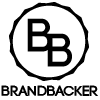There are many image editor applications available for android devices but we have especially compiled the best 5 applications in terms of usability and effectiveness, so that you can get the best out of your images using these excellent apps. Following are the Top 5 – Write over image Application for Android Smartphones.
1. Hipster
Create some attractive photographic postcards which will be having photo, text, location, & more and introduce some magic to your photographs. Choose and add different frames, filters, text and add some effects
Features:
- Choose postcard layout from various good looking themes.
- Share postcards on Social networks like Facebook, Twitter, Tumblr, Foursquare & Flickr.
- Keep tracks of your friends & their activities.
- View interesting postcards sent from your location.
- Tag friends on postcards
- Signup with Facebook or email
2. PicSay –
Download
This is an amazing application which makes your pictures do the talking, with this great Photo editor application which also won fun award. With this application you will get to beatify you picture with special effects, different styles, stickers, and much more that to with fun and easy to use interface.
Features:-
- Color-correct pictures
- Insert word balloons, titles,
- Add Graphics and effects
3. Doodle Text –
Download
This is one of the special application that makes your image stunning with special effects and with the power to write things on pictures makes your images memorable also.
Doodle Text makes Photo Texting easy for anyone-everyone! With the help of this application you can write as well as draw on your photo collage. This application functions well with images from Instagram, users can also merge various pictures into collage then share it with your friends on social networking website like facebook, just click send button, choose Post to Facebook.
Features:-
- Fast & easy interface!
- Drawing and Painting effects, customize or combine effects
- Background Pictures (either from a Camera or Gallery)
- Send image as mms or txt or email
- Various languages support
4. PhotoEditor
Download
Photo Editor is an easy to use image editor application. Use this application with various functions and features such as add effects, color adjusting, rotate, crop, resize, frame, and even the ability to draw on images. This Photo Editor presents various varieties of effects to your images which include auto contrast, blur, sharpen, sepia and lots more.
Features
- Adjust color, effects, crop, frame etc on your photos
- Drawing mode, adding text or images
- Edit with touch and pinch-to-zoom interface
- Use photos from your gallery and camera
- Save images in JPEG and PNG
- View, edit, or delete EXIF data
- Share photos via e-mail, Picasa, Facebook, Twitter, etc.
Download
This application helps users to protect pictures with a text or logo. What makes this application different is that it is quick, easy and effective! This application provides users insert watermarks to images. Apart from inserting text or a logo image you can also set size, transparency, alignment etc., then just save and share it.
Features:-
- Quick share on Social Media
- Set Fonts, color and effects in text mode
- Insert timestamp, GPS tags
- Processing of images in batch mode
- Saving edited images as .jpg or .png
- Rename & resize by saving
- History of recent saved images
For more recent updates follow us on Facebook, Twitter and Pinterest.