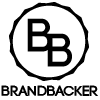Ever had that moment when your phone buzzes and, out of nowhere, you see a message that says: “Your account has been compromised. Click here now!”? Yikes. Whether you’re tech-savvy, a little old-school, or living in an assisted living community where online safety isn’t talked about much, these alerts can leave anyone feeling rattled.
Don’t Panic—Seriously, Take a Breath
It’s easy to freak out. The folks who send these scary-looking texts and emails are counting on panic. Their whole trick is to get you to act fast—click the link, call a number, or punch in your info before you really think about it. So, the very first thing? Pause. Take a deep breath. Odds are, nothing’s actually wrong… yet.
Check for Obvious Red Flags
Before you do ANYTHING, check who the message came from. Does it look odd? Maybe the email address is just a jumble of weird letters and numbers, or the phone number has a ton of digits. If there are spelling mistakes, generic greetings (“Dear valued customer”), or wild threats, it’s very likely a scam. Banks, credit card companies, streaming services—none of them will ever ask for your password or Social Security number in a random text.
Never Click the Link (Really—Don’t Do It)
I know, sometimes curiosity gets the best of us. But clicking strange links is like opening the door to strangers at midnight. It can lead to fake websites that steal your info, send you malware, or trap you in an endless mess. Forget the link entirely.
So, what SHOULD you do instead?
Contact the Company Directly
Open a new browser tab or use the company’s legit app to check your account. Never trust a link or phone number from a suspicious message. If you want to speak to someone, look up the official website (not the link in the message!), use their customer service number, and ask if there’s actually a problem.
Change Your Passwords—But Only If It’s Real
If your account has genuinely been compromised (maybe you tried logging in and got locked out, or you see weird activity), now’s the time to act. Create a new, strong password. Ideally, use something unique you don’t use anywhere else. If you need help, ask a family member, friend, or even the tech support at your assisted living community. That little extra help goes a long way.
Turn on Extra Security
Most sites offer two-factor authentication—that’s where you enter a code from your phone, along with your password. Turning this on means scammers have a much harder time getting in, even if they have your password. It’s an easy step that adds a big layer of protection.
Report the Scam
You’re not being a bother—companies actually want to know when scammers are using their name. Most services have a spam reporting email. Forward the message to them, then delete it from your inbox or phone.
Long story short, stay calm, check the facts, and trust your gut. Scammers are crafty, but with a little caution, you can outsmart them—one fake “urgent alert” at a time.