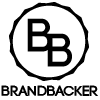Hard drive data can be recovered because data remains on the hard disk drive for a while even after it has been deleted from the system. This is an important feature of deleted data and can be used to retrieve files that have been deleted by accident. To do this, however, you will require an effective data recovery tool, which is both simple and easy to use.
Here is where EaseUS Data Recovery Wizard comes in. The software is an ace when it comes to hard drive recovery. In fact, it is one of the most complete data recovery solutions available out there.
The intuitive interface is suitable for all kinds of users. It can be used to recover images, documents, and videos. Basically, any data that has been lost due to accidental deletion, formatting, virus attacks or lost partitions can be retrieved in an instant.
Here is how EaseUS recovers data fro, hard drives:
When the software is launched, it lists all the hard drives that reconnected to the computer. First, you will be required to choose a solution before the recovery process begins.
- Immediately after the launch, the hard drive recovery begins. The software conducts a quick scan, followed by a deep scan to find all the lost files on the system.
- After the Scan is complete, all you need to do is click on the Recover button. One thing you need to remember is that you should never save the recovered data to the place from where the data had been lost in the first place because this might cause data overwriting.
So what are some of the key features of the EaseUS hard drive recovery?
- The versatile software can recover data from digital cameras as well
- It has a support storage system of almost 8TB for the recovery process
- You can review the scanned files before saving them. This enables you to choose between the files you want to save and the ones which you actually want to go.
- The search filters work quickly, thus shortening the scanning process. In fact, EaseUS has the shortest quick scan and deep scan time spans in the market.
- You can save the current scanning process and resume it at a convenient time.
- The software has been updated regularly for over ten years, thus you can rest assured that you will receive only the best chances for hard drive recovery.
What are some of the data recovery modes available in EaseUS?
EaseUS offers three data recovery modes on the system:
- Deleted File Recovery: This mode recovers all the deleted files, that have either been deleted or moved to the Recycle Bin
- Complete Recovery: As the title suggests, it retrieves that files that have been lost during data loss scenarios such as virus attacks and malware attacks.
- Partition Recovery: In this mode, you can recover the files that have been lost due to a deleted partition, a system being restored or a crashed disc.
Excellent customer support
Hard drive recovery can be a pretty complicated affair, and that is why an excellent customer support is crucial. If you choose EaseUS Data Recovery Wizard, then it is exactly what you will receive.
The service offers a knowledge base that is both thorough and reliable. Users can help themselves to a downloadable manual, free support articles and video tutorials on the internet. However, the biggest advantage is their live chat support- something that is unique to them and not commonly found in low-end data services.