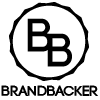The importance of Digital Transaction is increasing day by day and with recent demonetization, GOI (Government of India ) wants more and more people to go cashless and pay in Digital way .
While paying digitally it is important that there must be security. While there are a lot of Digital options available in market but we need something we can rely and trust on. People confine themselves from using Digital mode of payment as those payment are technical in nature and little difficult to understand. But What if you get some way where everything is so easy that it work like charm and you get task of paying merchant or paying to someone’s bank account in just few taps and clicks.
AXIS Pay UPI App is one of the App launched by Axis Bank which make our work easy as this is an App with great security features and its user friendly interface. The Axis Pay App allows you to send or ask for money using virtual payment address. You can link any bank account to the VPA. Both Axis Bank and other bank customers can also check their account balance on Axis Pay. Axis Pay is very user specific. It requires a 6 digit passcode in order to enter this App which makes it more secure.
I am personally a big fan of using digital transactions for recharges and bill payments. But sometime I find complex nature of transaction as hindrance to complete transactions and also security feature is important as everyone want their money to be in safe hands. So, as I played around AXIS Pay UPI App and make use of it on several occasions. My confidence in it becomes firm and strong. This is based on IMPS technology which is used while making Instant payment through your bank. You can transfer from Rs1 to Rs 1 lack easily by using this App.
The good thing is that in this App you can link any of your Bank Account of Bank which is under UPI.
Unified Payments Interface ( UPI) allows all account holders to send and receive money using their smartphone with a single identifier-virtual payments address – without rendering any bank account information . That is why customers do not need to know the payee’s or payer’s IFSC code, bank account details, etc.
Currently there are some 30 banks out of which there are big ones like HDFC, SBI, Union Bank etc in their list and slowly list will expand. The all features of this App are available for Axis Bank and Non-Axis Bank customers. The important thing is that you must have your phone number registered in your banking records in order to work on this technology. Once you Install this App and open it, the app will automatically send text message to verify your account. There are steps which you can do to get started, send money and receive money. I have jotted down some of the point. So, please have a look at it.

Getting Started:
Download Axis Pay UPI App from Google Play store.
Create a Unique ID (Example: [email protected])
Link any bank account to your ID.
Send and receive secure payments instantly
Sending Money:
Select your and receiver’s unique ID.
Enter Amount
Send Money by entering PIN
Receiving Money:
Select yours and senders unique ID
Enter Amount
Receive money when sender approves transaction on his app which can be used for recharges, bill payments etc.
The process to add your bank account in Axis Pay UPI App and set a VPA is very simple. Follow the process of clicking on “+” in ‘Mange Accounts‘ menu in the side menu in Axis Pay. Select the bank name in which You hold the account. Your account number will be automatically fetched. You will have to verify your account by entering the last six digits of Debit Card number and expiry month and Year (MMYY) following by entering the OTP and setting up an MPIN for the account. Any axis bank and Non-axis bank account can be added in the App, basis the mobile number used to register on Axis UPI App. You can set the VPA for all the accounts which gets fetched in the App.
We would love to know about your experience on this Axis UPI App. So, Please do Download the Axis Pay app and let us know about your experience in comment box.